How to use Photicos with Online Photo Albums?
We teach you how to send pages created with Photicos to your favorite Digital Albums provider on the internet. It is very easy and fast.
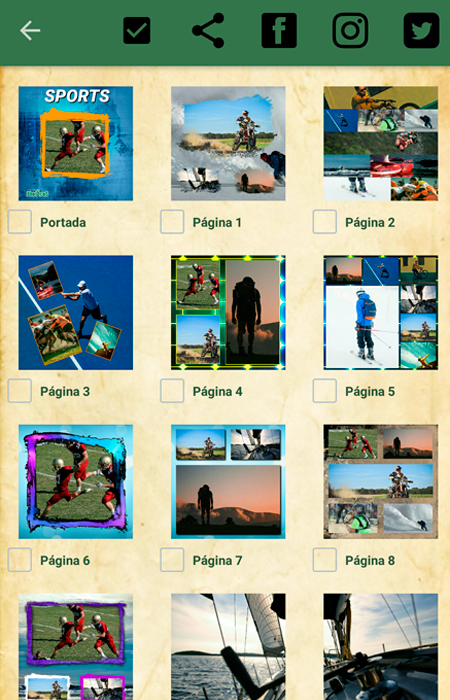
Prepare the pages to upload
Once you have finished your album with Photicos, check that everything has been to your liking and generate the jpg files, using the 'Create' button.
Locate the files of all pages in the 'Photicos' directory of your mobile or tablet, or send the pages using the share button to a computer.
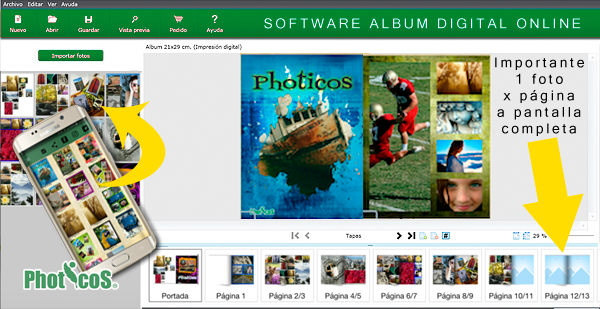
Create the final pages
Now you have to go to the website of your Digital Albums provider and select the format of your album. You only have to upload the pages created with Photicos and go adding each jpg file, to the page corresponding to full size, no effects and no assembly whatsoever since you have already created it with Photicos.
And, you can order Your Digital Album.
Download Photicos from Google Play. It's free.
Create jpg files from your photo albums and print or send to your favorite digital album provider
Download Photicos from App Store. It's free.
Create jpg files from your photo albums and print or send to your favorite digital album provider
About us
Trackalia Apps
Address: Islas Caiman, Isla Plana
30868, SPAIN
Tlfno: +34 687 720 396
Web: www.trackaliapps.com
Email: info@trackaliaapps.com
More information about our Startup
Please, contact us through our email.








